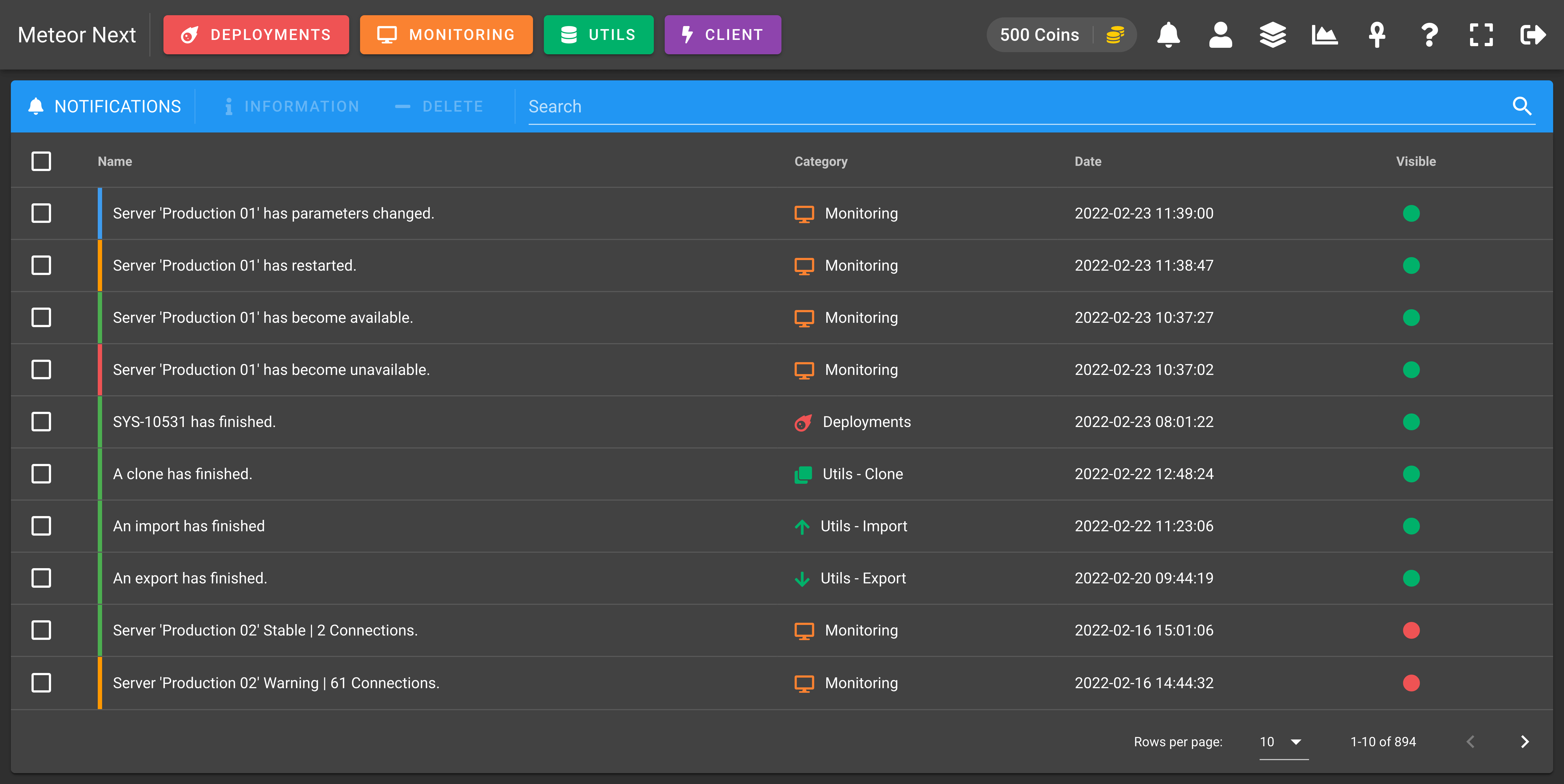Notifications
The Notification section is used to keep track of all the events that happened in the past in your user's account.
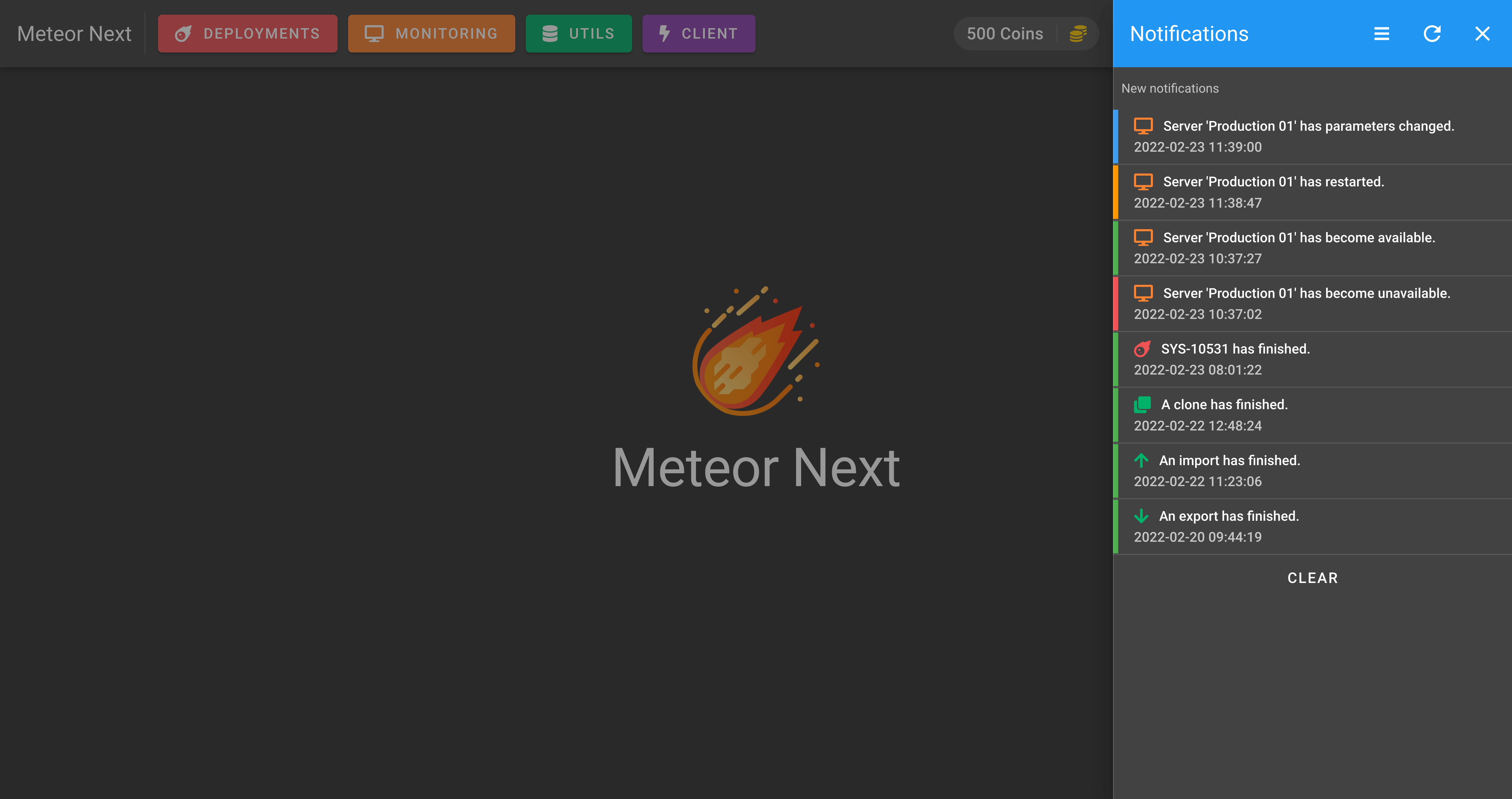
Sources
There are three sources of notifications:
Deployments
A notification is sent every time a scheduled deployment ends.
Monitoring
A notification is sent every time a selected monitored server changes its state.
TIP
To add servers to be monitored, head to the Monitoring section.
These are all the different states:
- Unavailable: The server is unreachable.
- Available: The server is back online and can be reached.
- Restarted: The server has been restarted.
- Parameters Changed: Some MySQL parameters have been changed.
- Connections - Critical: The server entered a critical state. There are some dangerous/non optimized queries that cause an important bottleneck and therefore affecting considerably the server's stability.
- Connections - Warning: The server entered a warning state. There are some non optimized queries that are taking more than expected.
- Connections - Stable: The server entered a stable state. This event is fired after the server has been recovered of a critical/warning state.
Utils
A notification is sent every time an import, export or clone ends.
Notification Center
In the notification center, you can manage all the past notifications that you have received.